Energy monitoring
Supply contracts and billing
The Energy Management Team procures Hertfordshire’s corporate contracts for gas and electricity. We run the contract on a day to day basis paying invoices, dealing with school and supplier queries, helping arrange new supplies.
The information given below is to assist schools e.g. best practice, viewing billing, accruals.
Best practice
- keep a log of where meters are located
- regularly note down your meter reads
- check your meter reads to the invoices viewable online via the Systems Link website – if any problems let us know
- keep a note of Emergency contacts
- check on Grid for Learning for updates
- notify Energy Management Team of any issues, changes to metering or supplies. This helps us ensure your billing and contracts are up to date and to avoid un-necessary charges.
- keep all energy information in one place e.g.
- signed SLA (contract details)
- system Link sign in
- Bills paid with a note of any gaps in billing to enable appropriate accruals to be completed. This is viewable on the Systems Link website.
Viewing bills online
Since 2011 schools billing has been paperless. Schools are able to view their billing online via the Systems Link website. You will be able to review consumption, costs, meter reads, what invoices have been paid. NB. Only paid invoices are viewable the school will be due to pay further invoices to cover any gaps in the dates.
If you are not sure of your user name please try “head@” - followed by the schools email address suffix as the most of the access was originally set up in this format. with.
There is a link to re-set your password should you need to but if you have any other problems logging in or are not sure how to check your invoices on the system, can you please email the team, including your school name and number and a brief description of the problem.
Email: energy.management@hertfordshire.gov.uk
How to view invoices on Systems Link
Schools can view all the paid invoices through the Systems Link Web Portal. The invoice enables you to see the cost, consumption and meter reads for each bill. The web address is:
https://hertscc.energymanagerlive.com
Firstly log on to the website. You will have had a user name and password for somewhile. If you forget the password there is a reset facility just click on Reset Password.
Once logged in you need to go to the My Site page if the website doesn’t open on this you can click on the top left on the icon that looks like a temple:
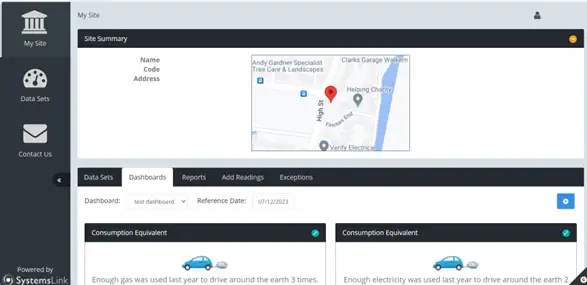)
From there click on Data Sets which takes you to this page where you can see a list of all your supplies:
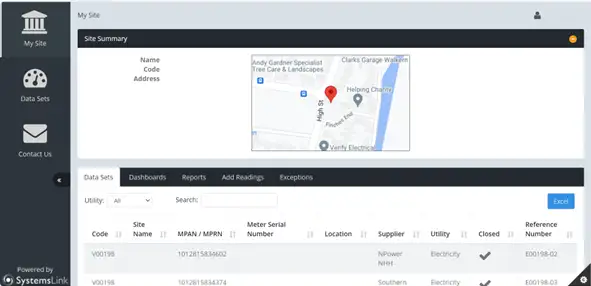)
Click on the supply you wish to view. This will lead you to:
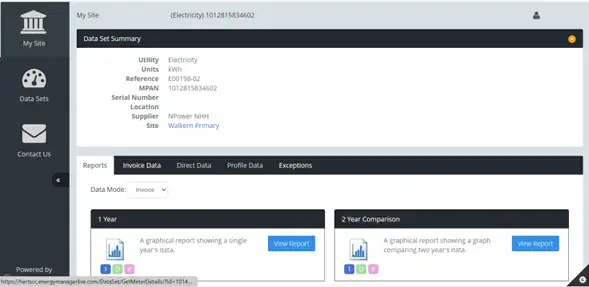)
From here click on Invoice Data ensuring that Data Mode is on Invoice. That takes you to list of invoices:
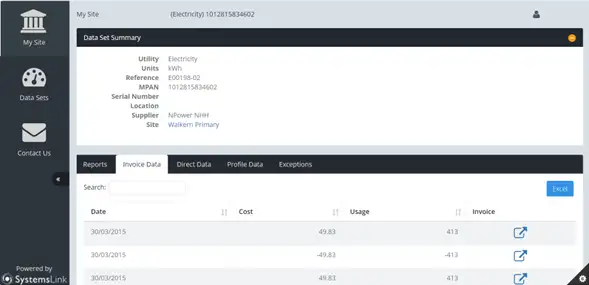)
You can download the invoice detail by clicking on the blue box with the arrow pointing NE located on the right of the screen.
How to input Meter Reads to Systems Link
This is quite straight forward. Below is a screen shot of the ‘landing’ page. Simply select the ‘Add Readings’ tab.
Input the date and then select the drop down (blue arrow to the left of the serial number) for the meter you wish to input for. Simply type in the read.
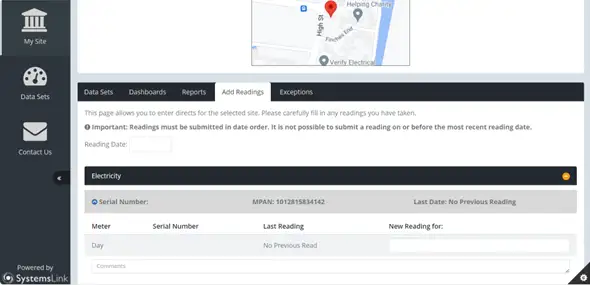)
Add in any other reads you need and then submit by pressing the Validate button towards the bottom right of the page. Please then save.
Gas calculator
To assist schools in calculating accruals for gas billing we have created the gas calculator. It reflects how gas invoices are calculated including Climate Change Levy. It does NOT include Standing Charge which must be added to the consumption figures from the gas calculator to obtain accurate figures. You must also ensure you use the correct calculator for your meter is Imperial or Metric. The type of meter is generally printed on the meter as ft3 (imperial) or m3 (metric).
Display energy certificates for schools
Since October 2008 there has been a statutory obligation to display a Display Energy Certificate (DEC) in a prominent place in buildings occupied by public authorities and institutions providing public services where the total useful floor area of the building exceeds 250m² of useable space. (This threshold was changed in 2015 from 1000m2.)
It is the School’s responsibility to commission the survey and production of the Display Energy Certificates (DECs) and Advisory Reports for their blocks (and ensure these are renewed as required) The School’s own budget covers the commission of Display Energy Certificates and Advisory Reports. Each qualifying block must have a valid DEC and Advisory Report.
HCC do not provide a recommended assessor for schools. Schools will need to make direct arrangements for the delivery of DECs. A list of DEC assessors can be found on the Non-Domestic Energy Performance Certificate Register:
Ministry of Housing, Communities and Local Government: Non-domestic energy performance register
Legal information about DECs:
Gov.UK: Display Energy certificates and advisory reports for public buildings
